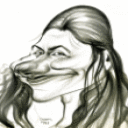This is for the gog.com version of Thief Gold and CrossOver 19.01.
!. install the gog.com version into a WinXP bottle. You may get an error at the end of the install that you can safely ignore.
- install DirectX9 (I used the link given on the Tfix page)
- install Visual C++ 2008 (here I used the link presented in Crossover)
- install TFix (I used the one linked to from the gog.com forum. You can find the link in the first msg of the thread stickied there)
This fix has the advantage of providing you with wide screen, some better textures and other fixes in addition to making Thief Gold run flawlessly on a Mac :) - run Thief -> enjoy :)
Differences to the Tip from 2013:
DirectX9 is more difficult to find if you don't want to use the link given on the Tfix page
I am finding I have more problems with high resolutions than I had in the old version (or maybe I just don't remember those problems :D ). Also, the mouse is weird when I set the resolution to 1920x1080.
Other than that, it runs perfectly.