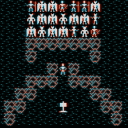I've got the GoG version and the Circle of Eight mod working under 19.0.0 and Ubuntu 18.04. Here are the steps I had to follow:
- Download the installation .exe from GoG.
- In Crossover, select 'Tools' and then 'Install Software' and search for Temple of Elemental Evil. Point it to your GoG .exe and install. You'll get a couple non-descript error messages but they can be ignored and the game will still run fine.
- Right-click on the new bottle ('The_Temple_of_Elemental_Evil) and select 'Install Software into Bottle'. Search for '.NET' and select the 2.0 version. Install this.
- Go to oracle.com and search for Java 7 (it's not easy to find so might take you a while). Once you find it, you'll want the 32bit Windows XP version. Unfortunately, you'll have to create an Oracle account before you can download it.
- Right click on the bottle again and select to install software. This time you'll need to select the 'Select Installer' tab and then point it to the Java 7 .exe file you just downloaded. Install that.
- Download the Circle of Eight mod (I'm using the New Content Edition version).
- Follow the same process outlined in step 5 and install the Co8 mod.
- Follow standard Co8 mod instructions for setup from this point.
Haven't tried Temple+ yet but will be doing that next.