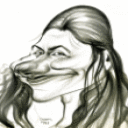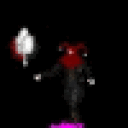Hello :)
I'm afraid it's not really the good place to talk about my personal problems with bootcamp, but when it's asked that way... : In fact, my two macs tell that it's impossible to separate the hard disk because it's impossible to move the files. It advices me to format everything and do it again......... LOL.
So as I can't do that (yes I'm just an assh*le with computers), I try my chance with CrossOver :p
EDIT : I'm sorry, I soooo want to play that game that I downloaded CrossOver trial and the client on internet to try it on my own... I'm at the moment when you were with the 800x600 problem, excepted that I can't fix it haha.
EDIT 2 : Ok, two things, maybe it'll help !
I didn't read carefully what you said Eveline, so, I opened the game and I left it open in order to let it load the 13Gb. And I had this strange window completely destroyed (your attached filed). And I clicked on it and I moved it in the virtual desktop, and when I place it in the right hand top corner it's not "destroyed" anymore, and I can see the full loader... Maybe I found something ? ha.
EDIT 3 : I contacted the pre-customer support center, here my message with the images :
Good evening,
we are a couple of persons trying to make "The Secret World"
available on CrossOver. BUT. We have a problem.
When we launch the game, we have the client that upgrades the game,
but, the windows we see is totally destroyed
=> http://img15.hostingpics.net/pics/360996trouble.jpg
But then, if I click in this windows in order to move the window, at
some places, we can totally see the client. BUT, it's not LIVE. It's
just a picture. If I want to see changes, I have to move a little
bit the window, and etc, and etc...
=> http://img15.hostingpics.net/pics/885471issue2.jpg
Why ?