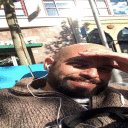Oh, I hadn't actually expected a staff response! I'd mainly responded to this thread as a note to anyone else who might be trying to get the game to work.
Sorry, 'grinding halt' didn't mean a full lock up in this case. Just that everything suddenly becomes so slow that even trying to force quit seems to go on forever.
Well, one step up. The intro seems to work but everything still renders in a weird place and the characters don't appear to render at all. This is forcing software rendering as hardware rendering seemed to cause the computer to slow to almost a stand still.
Interestingly if I let it render in full screen in a virtual desktop I get the Up/down mirrored issue Svein was talking about. Hmm... now I've done that it seems to be rendering upside down mirrored in the window too. In fact, I just noticed that it isn't initially the wrong way up, the screen mirrors partway through the 'funcom' logo video.
I have some screenshots showing what's going on (barring the error message which I can't seem to get any more). I don't know if you'd want me to post them here (or in a pm) or if the description of what's going on is enough to tell what's happening.