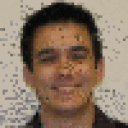Constantly encountering the Error 104 - Download Error_NotEnoughSpace
So I followed the instructions at schotty.com to set up a bottle and install TESO. The installation worked up until I try to install the game from the ESO launcher. I moved space around and now have about 80.2 GB of free space on my ubu based linux partition.
Regardless of my efforts to add more space to my /home partition in GParted, I still get the warning and error that prevents me from installing the game. I can understand spending hours configuring my system to install the game on Wine or PlayOnLinux, because those solutions are free. I can't justify spending that amount of time for a paid service.
For what it's worth, I also purchased CO for SAS, SPSS, and MS Office access for work. I'm beginning to think that I should have done more due diligence on what software is supported and to the level of support.