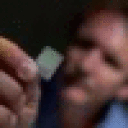I was experiencing weird issues w/ the game in Crossover 13.1.2/Ubuntu 12.10/Quadro K2000M/NVIDIA 331.67
Game would run really really good but eventually crashed out after 5,10,15,20 minutes.. didn't seem to be any commonality other than a mysterious D3D failure in the log.
Disabling flipping and swapping in nvidia-settings didn't really have an impact on stability. Did some digging around in the settings and found that the game runs perfectly stable with the following added to ~/Documents/Elder Scrolls Online/live/UserSettings.txt
[b]SET GraphicsDriver.7 "OPENGL"
SET RequestedNumThreads "0"
SET BACKGROUND_AUDIO "1" [/b]
You probably want to disable the mouse focus checkbox as well, otherwise input will go away from time to time if you have things running in the background. So far, so good. Game has been running with these settings for over an hour.
You may need to reauth your machine, it seems that adding a UserSettings.txt for this title causes the configuration to be reset. Needed to rebind some keys as well. Well worth it, though!