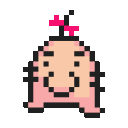Ok so I set up the server I can join. But how do I get people on
from the local wifi network?
Tell the other players to choose to join a server in Terraria and then enter your LAN IP address. To ascertain your LAN IP address, do the following:
- Open System Preferences.
- Choose Network.
- Select Wi-Fi in the list of interfaces on the left.
Your LAN IP address will be stated in the Status field on the right side of the window.
Ok one last thing, whenever I close the Terminal window the server
stops right? So how do I start it again after that? Do I have to
make a new server or is there a way to run it again? Please help.
Yes, the server will be stopped if you close its Terminal window, but stopping the server in this manner will probably cause you to lose any unsaved data. The correct way of stopping the server is to enter "exit" into its console.
I've created a script that enables you to conveniently start TShock with the appropriate resource limits set. To use the script, do the following:
Note: The word "this" in step 3 is a link.
- Create the folder ~/Applications/TShock (where the tilde represents the path to your home folder).
- Move the contents of your TShock folder into the folder you created in the previous step. (The file TerrariaServer.exe should be located in ~/Applications/TShock, not in a subfolder of that folder.)
- Download this file and then extract its contents.
- Open the extracted file (named Start TShock.command).
In the future, simply repeat step 4 of the instructions whenever you want to start TShock.