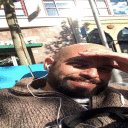I have fix this problem via the console inside TF2. Before I move on let me say that I am a Linux newbie (less than 6 months) and this was my first WINE app. I have been a DOS/Windows user for about 25 years and a hobbyist programmer much of that. With that said I hate windows thus here we are...
After searching the net for a possible fix I stumbled across this post and a post by Valve on the beta steam. Beta steam appears to be having this problem more frequently and on windows machines. This lead me to believe this is a problem with Steam/TF2. So now on to the fix. I'm sorry to say it was late at night and I did not record exactly what I did and in what order but here it is as I remember.
In console I tried various commands in the order list below as best I can remember.
snd_rebuildaudiocache - This actually crashes TF2 with the same bug. I tried this a few times always resulting in a crash on different files. Note: After my game started working this still crashes with the CAudioSourceMemWave error.
cl_soundemitter_flush
cl_soundscape_flush
soundscape_flush
snd_async_fullyasync 1 - This setting was not saved.
snd_async_spew_blocking 1 - This setting was not saved.
snd_flushasync
snd_restart
sv_soundemitter_filecheck
report_soundpatch
voice_modenable 0 - This setting was not saved.
Now, as you see there are three things that I did that were not saved but even after a complete restart my game still works and I can not get it to crash anymore. Now here are my other TF2/wine setting for the record. I use Play On Linux with the Advanced Wine Configuration Plugin.
POL Settings:
Environment - Wine 1.1.25
Advanced Wine Config
DirectDraw = gdi
GLSL Support = enabled
Graphics board memory = 768
Offscreen Rendering = backbuffer
Render Target Lock Mode = auto
Multisampling = disabled
mouse warp override = enable I've tried enabled/disabled to no apparent effect.
Wine Config:
Applications = Windows 2008
Libraries = DirectX9 installed
Graphics = all on and Vertex Shader = hardware
Audio = ALSA and Driver Emulation
Inside Steam
TF2 Launch Options = -novid -console -dxlevel 81 -w 1280 -h 800
Settings - In-Game - Enable Steam Community In-Game = Unchecked
Settings - Voice - Boost microphone gain = Unchecked
Settings - Voice - Use a push-to-talk key
Inside TF2
Audio - Sound quality = low (No reason just something I tried)
Video - Display Mode = Fullscreen
Video - Advanced - All default/recommend except for listed
Video - Advanced - Shadow Detail = medium
Video - Advanced - Multicore Rendering = Enabled
Video - Advanced - Hardware DirectX level = DirectX v8.1 - set via command line
Voice - Everything is default and Boost microphone is checked even though in steam it is not
Now if anyone can recommend some settings to help improve game performance and how to keep my mouse from leaving the game windows please suggest away. Game appears to run fine but tends to "pause" from time to time and the mouse leaving the window is a real killer. I am running Debian 5.0 (fully updated), duel screen with Xinerama, NVIDIA Driver 185.18.14 (have to use this driver due to OPcode error on earlier drivers.)