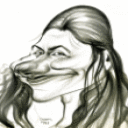I'm pretty close to throwing in the towel here. I installed Elementary OS 0.3.1, wiping out Mint. Steam still will not launch for me.
When I installed the Nvidia proprietary driver for my GTX 670, I chose the "recommended, tested" driver.
I had an overclock going, so I went into my BIOS and reset to optimized defaults. Steam still will not launch.
With my new install of Crossover, I installed Steam into a new bottle. Everything goes through as normal, dependencies are installed, Steam launches and downloads the "update". I select "Login into existing account" then enter my credentials. Steam Guard does not appear, which it should.
I read on another forum that another user was able to fix his issue by switching up his Nvidia driver. I then added xorg-edgers PPA and installed the 355 driver. I verified the driver works properly, then tried Steam again to no avail.
$ ./bin/cxdiag --debug
found libfreetype.so.6
found libgcc_s.so.1
found libXext.so.6
found libasound.so.2
found libcapi20.so.3
found libcups.so.2
found libdbus-1.so.3
found libfontconfig.so.1
found libgphoto2.so.6
found libgsm.so.1
found libgstapp-0.10.so.0
found libgstreamer-0.10.so.0
found liblber-2.4.so.2
found liblcms2.so.2
found libldap_r-2.4.so.2
found libmpg123.so.0
found libopenal.so.1
libOSMesa.so.6: cannot open shared object file: No such file or directory
[MissingLibOsmesa]
"Level"="Suggest"
"Title"="Missing 32bit libOSMesa.so.6 library"
"Description"="This is needed by some games and CAD-like applications to perform off-screen rendering."
found libresolv.so.2
found libsane.so.1
libtiff.so.4: cannot open shared object file: No such file or directory
[MissingLibTiff]
"Level"="Suggest"
"Title"="Missing 32bit libtiff.so.4 library"
"Description"="This is needed by some applications that need to manipulate TIFF images in their user interface."
found libv4l1.so.0
found libXcomposite.so.1
found libXcursor.so.1
found libXi.so.6
found libXinerama.so.1
found libxml2.so.2
found libXrandr.so.2
found libXrender.so.1
found libxslt.so.1
found libXxf86vm.so.1
found libz.so.1
libcrypto.so.0.9.7: cannot open shared object file: No such file or directory
libcrypto.so.0.9.7a: cannot open shared object file: No such file or directory
libcrypto.so.0.9.7f: cannot open shared object file: No such file or directory
found libcrypto.so.0.9.8
libssl.so.0.9.7: cannot open shared object file: No such file or directory
libssl.so.0.9.7a: cannot open shared object file: No such file or directory
libssl.so.0.9.7f: cannot open shared object file: No such file or directory
found libssl.so.0.9.8
found libgnutls.so.26
found libpng12.so.0
getrlimit(RLIMIT_AS) returned 0, max=-1
dev_node: default is a string
snd_config_search(type) failed (-2)
default screen=0, planes=24
[Properties]
"display.depth"="24"
glXIsDirect() is true
OpenGL vendor = 'NVIDIA Corporation'
OpenGL version = '4.5.0 NVIDIA 355.06'
OpenGL renderer = 'GeForce GTX 670/PCIe/SSE2'
OpenGL extensions = 'GL_AMD_multi_draw_indirect GL_AMD_seamless_cubemap_per_texture GL_ARB_arrays_of_arrays GL_ARB_base_instance GL_ARB_bindless_texture GL_ARB_blend_func_extended GL_ARB_buffer_storage GL_ARB_clear_buffer_object GL_ARB_clear_texture GL_ARB_clip_control GL_ARB_color_buffer_float GL_ARB_compatibility GL_ARB_compressed_texture_pixel_storage GL_ARB_conservative_depth GL_ARB_compute_shader GL_ARB_compute_variable_group_size GL_ARB_conditional_render_inverted GL_ARB_copy_buffer GL_ARB_copy_image GL_ARB_cull_distance GL_ARB_debug_output GL_ARB_depth_buffer_float GL_ARB_depth_clamp GL_ARB_depth_texture GL_ARB_derivative_control GL_ARB_direct_state_access GL_ARB_draw_buffers GL_ARB_draw_buffers_blend GL_ARB_draw_indirect GL_ARB_draw_elements_base_vertex GL_ARB_draw_instanced GL_ARB_enhanced_layouts GL_ARB_ES2_compatibility GL_ARB_ES3_compatibility GL_ARB_ES3_1_compatibility GL_ARB_explicit_attrib_location GL_ARB_explicit_uniform_location GL_ARB_fragment_coord_conventions GL_ARB_fragment_layer_viewport GL_ARB_fragment_program GL_ARB_fragment_program_shadow GL_ARB_fragment_shader GL_ARB_framebuffer_no_attachments GL_ARB_framebuffer_object GL_ARB_framebuffer_sRGB GL_ARB_geometry_shader4 GL_ARB_get_program_binary GL_ARB_get_texture_sub_image GL_ARB_gpu_shader5 GL_ARB_gpu_shader_fp64 GL_ARB_half_float_pixel GL_ARB_half_float_vertex GL_ARB_imaging GL_ARB_indirect_parameters GL_ARB_instanced_arrays GL_ARB_internalformat_query GL_ARB_internalformat_query2 GL_ARB_invalidate_subdata GL_ARB_map_buffer_alignment GL_ARB_map_buffer_range GL_ARB_multi_bind GL_ARB_multi_draw_indirect GL_ARB_multisample GL_ARB_multitexture GL_ARB_occlusion_query GL_ARB_occlusion_query2 GL_ARB_pipeline_statistics_query GL_ARB_pixel_buffer_object GL_ARB_point_parameters GL_ARB_point_sprite GL_ARB_program_interface_query GL_ARB_provoking_vertex GL_ARB_query_buffer_object GL_ARB_robust_buffer_access_behavior GL_ARB_robustness GL_ARB_sample_shading GL_ARB_sampler_objects GL_ARB_seamless_cube_map GL_ARB_seamless_cubemap_per_texture GL_ARB_separate_shader_objects GL_ARB_shader_atomic_counters GL_ARB_shader_bit_encoding GL_ARB_shader_draw_parameters GL_ARB_shader_group_vote GL_ARB_shader_image_load_store GL_ARB_shader_image_size GL_ARB_shader_objects GL_ARB_shader_precision GL_ARB_shader_storage_buffer_object GL_ARB_shader_subroutine GL_ARB_shader_texture_image_samples GL_ARB_shader_texture_lod GL_ARB_shading_language_100 GL_ARB_shading_language_420pack GL_ARB_shading_language_include GL_ARB_shading_language_packing GL_ARB_shadow GL_ARB_sparse_buffer GL_ARB_sparse_texture GL_ARB_stencil_texturing GL_ARB_sync GL_ARB_tessellation_shader GL_ARB_texture_barrier GL_ARB_texture_border_clamp GL_ARB_texture_buffer_object GL_ARB_texture_buffer_object_rgb32 GL_ARB_texture_buffer_range GL_ARB_texture_compression GL_ARB_texture_compression_bptc GL_ARB_texture_compression_rgtc GL_ARB_texture_cube_map GL_ARB_texture_cube_map_array GL_ARB_texture_env_add GL_ARB_texture_env_combine GL_ARB_texture_env_crossbar GL_ARB_texture_env_dot3 GL_ARB_texture_float GL_ARB_texture_gather GL_ARB_texture_mirror_clamp_to_edge GL_ARB_texture_mirrored_repeat GL_ARB_texture_multisample GL_ARB_texture_non_power_of_two GL_ARB_texture_query_levels GL_ARB_texture_query_lod GL_ARB_texture_rectangle GL_ARB_texture_rg GL_ARB_texture_rgb10_a2ui GL_ARB_texture_stencil8 GL_ARB_texture_storage GL_ARB_texture_storage_multisample GL_ARB_texture_swizzle GL_ARB_texture_view GL_ARB_timer_query GL_ARB_transform_feedback2 GL_ARB_transform_feedback3 GL_ARB_transform_feedback_instanced GL_ARB_transform_feedback_overflow_query GL_ARB_transpose_matrix GL_ARB_uniform_buffer_object GL_ARB_vertex_array_bgra GL_ARB_vertex_array_object GL_ARB_vertex_attrib_64bit GL_ARB_vertex_attrib_binding GL_ARB_vertex_buffer_object GL_ARB_vertex_program GL_ARB_vertex_shader GL_ARB_vertex_type_10f_11f_11f_rev GL_ARB_vertex_type_2_10_10_10_rev GL_ARB_viewport_array GL_ARB_window_pos GL_ATI_draw_buffers GL_ATI_texture_float GL_ATI_texture_mirror_once GL_S3_s3tc GL_EXT_texture_env_add GL_EXT_abgr GL_EXT_bgra GL_EXT_bindable_uniform GL_EXT_blend_color GL_EXT_blend_equation_separate GL_EXT_blend_func_separate GL_EXT_blend_minmax GL_EXT_blend_subtract GL_EXT_compiled_vertex_array GL_EXT_Cg_shader GL_EXT_depth_bounds_test GL_EXT_direct_state_access GL_EXT_draw_buffers2 GL_EXT_draw_instanced GL_EXT_draw_range_elements GL_EXT_fog_coord GL_EXT_framebuffer_blit GL_EXT_framebuffer_multisample GL_EXTX_framebuffer_mixed_formats GL_EXT_framebuffer_multisample_blit_scaled GL_EXT_framebuffer_object GL_EXT_framebuffer_sRGB GL_EXT_geometry_shader4 GL_EXT_gpu_program_parameters GL_EXT_gpu_shader4 GL_EXT_multi_draw_arrays GL_EXT_packed_depth_stencil GL_EXT_packed_float GL_EXT_packed_pixels GL_EXT_pixel_buffer_object GL_EXT_point_parameters GL_EXT_polygon_offset_clamp GL_EXT_provoking_vertex GL_EXT_rescale_normal GL_EXT_secondary_color GL_EXT_separate_shader_objects GL_EXT_separate_specular_color GL_EXT_shader_image_load_store GL_EXT_shader_integer_mix GL_EXT_shadow_funcs GL_EXT_stencil_two_side GL_EXT_stencil_wrap GL_EXT_texture3D GL_EXT_texture_array GL_EXT_texture_buffer_object GL_EXT_texture_compression_dxt1 GL_EXT_texture_compression_latc GL_EXT_texture_compression_rgtc GL_EXT_texture_compression_s3tc GL_EXT_texture_cube_map GL_EXT_texture_edge_clamp GL_EXT_texture_env_combine GL_EXT_texture_env_dot3 GL_EXT_texture_filter_anisotropic GL_EXT_texture_integer GL_EXT_texture_lod GL_EXT_texture_lod_bias GL_EXT_texture_mirror_clamp GL_EXT_texture_object GL_EXT_texture_shared_exponent GL_EXT_texture_sRGB GL_EXT_texture_sRGB_decode GL_EXT_texture_storage GL_EXT_texture_swizzle GL_EXT_timer_query GL_EXT_transform_feedback2 GL_EXT_vertex_array GL_EXT_vertex_array_bgra GL_EXT_vertex_attrib_64bit GL_EXT_x11_sync_object GL_EXT_import_sync_object GL_IBM_rasterpos_clip GL_IBM_texture_mirrored_repeat GL_KHR_context_flush_control GL_KHR_debug GL_KHR_robust_buffer_access_behavior GL_KHR_robustness GL_KTX_buffer_region GL_NV_bindless_multi_draw_indirect GL_NV_bindless_multi_draw_indirect_count GL_NV_bindless_texture GL_NV_blend_equation_advanced GL_NV_blend_square GL_NV_command_list GL_NV_compute_program5 GL_NV_conditional_render GL_NV_copy_depth_to_color GL_NV_copy_image GL_NV_depth_buffer_float GL_NV_depth_clamp GL_NV_draw_texture GL_NV_ES1_1_compatibility GL_NV_ES3_1_compatibility GL_NV_explicit_multisample GL_NV_fence GL_NV_float_buffer GL_NV_fog_distance GL_NV_fragment_program GL_NV_fragment_program_option GL_NV_fragment_program2 GL_NV_framebuffer_multisample_coverage GL_NV_geometry_shader4 GL_NV_gpu_program4 GL_NV_internalformat_sample_query GL_NV_gpu_program4_1 GL_NV_gpu_program5 GL_NV_gpu_program5_mem_extended GL_NV_gpu_program_fp64 GL_NV_gpu_shader5 GL_NV_half_float GL_NV_light_max_exponent GL_NV_multisample_coverage GL_NV_multisample_filter_hint GL_NV_occlusion_query GL_NV_packed_depth_stencil GL_NV_parameter_buffer_object GL_NV_parameter_buffer_object2 GL_NV_path_rendering GL_NV_pixel_data_range GL_NV_point_sprite GL_NV_primitive_restart GL_NV_register_combiners GL_NV_register_combiners2 GL_NV_shader_atomic_counters GL_NV_shader_atomic_float GL_NV_shader_buffer_load GL_NV_shader_storage_buffer_object GL_NV_texgen_reflection GL_NV_texture_barrier GL_NV_texture_compression_vtc GL_NV_texture_env_combine4 GL_NV_texture_multisample GL_NV_texture_rectangle GL_NV_texture_shader GL_NV_texture_shader2 GL_NV_texture_shader3 GL_NV_transform_feedback GL_NV_transform_feedback2 GL_NV_uniform_buffer_unified_memory GL_NV_vdpau_interop GL_NV_vertex_array_range GL_NV_vertex_array_range2 GL_NV_vertex_attrib_integer_64bit GL_NV_vertex_buffer_unified_memory GL_NV_vertex_program GL_NV_vertex_program1_1 GL_NV_vertex_program2 GL_NV_vertex_program2_option GL_NV_vertex_program3 GL_NVX_conditional_render GL_NVX_gpu_memory_info GL_NVX_nvenc_interop GL_NV_shader_thread_group GL_NV_shader_thread_shuffle GL_KHR_blend_equation_advanced GL_SGIS_generate_mipmap GL_SGIS_texture_lod GL_SGIX_depth_texture GL_SGIX_shadow GL_SUN_slice_accum '
[Properties]
"opengl.vendor"="NVIDIA Corporation"
[Properties]
"opengl.version"="4.5.0 NVIDIA 355.06"
[Properties]
"opengl.renderer"="GeForce GTX 670/PCIe/SSE2"
NVIDIA version 355.6
Bootstrap.log in Steam's log directory:
[2015-09-07 22:51:46] Startup - updater built Jun 4 2015 10:36:34
[2015-09-07 22:51:46] Verifying installation...
[2015-09-07 22:51:46] Unable to read and verify install manifest C:\Program Files\Steam\package\steam_client_win32.installed
[2015-09-07 22:51:46] Verification complete
[2015-09-07 22:51:46] Downloading update...
[2015-09-07 22:51:46] Checking for available updates...
[2015-09-07 22:51:46] Package file tenfoot_misc_all.zip.0f55f659f9339a1ed0c85f0c591607e4b8dfbc5e missing or incorrect size
[2015-09-07 22:51:46] Package file tenfoot_dicts_all.zip.e818f4aaa4d9d8ad025659d9bc85cdc4fbe58eba missing or incorrect size
[2015-09-07 22:51:46] Package file tenfoot_fonts_all.zip.vz.22d386a31ebf4f5066e2f1b2dec4107c782ea596_12074816 missing or incorrect size
[2015-09-07 22:51:46] Package file tenfoot_ambientsounds_all.zip.20ccff954777943069dd2c57576216f5f1db7389 missing or incorrect size
[2015-09-07 22:51:46] Package file tenfoot_sounds_all.zip.vz.7a3cc0ba5f5309183bca660227b8e0afa9922629_1223056 missing or incorrect size
[2015-09-07 22:51:46] Package file tenfoot_images_all.zip.vz.3c6c818f99a7ae33857b9d6ed84848a19a669041_13117137 missing or incorrect size
[2015-09-07 22:51:46] Package file tenfoot_all.zip.vz.b091ef3875422048d6e5f25f7f8c3cb0a0a68097_1295542 missing or incorrect size
[2015-09-07 22:51:46] Package file resources_misc_all.zip.vz.5b8f09b1f407d80780688930b071e340fe22600d_2028216 missing or incorrect size
[2015-09-07 22:51:46] Package file resources_all.zip.vz.7959e8fe70e44f19fcc92e33a9202a8f2bf57af8_4839244 missing or incorrect size
[2015-09-07 22:51:46] Package file strings_en_all.zip.6cec33e90b449aa3a743546e0a95050edf40f06c missing or incorrect size
[2015-09-07 22:51:46] Package file strings_all.zip.vz.c84c3bb009dc3970ebf72d4aeacdc8494fed2368_1898780 missing or incorrect size
[2015-09-07 22:51:46] Package file remoteui_all.zip.vz.9ab82b54e0fa29fd7bff0bb3fe6cd379ccd3989e_141165 missing or incorrect size
[2015-09-07 22:51:46] Package file public_all.zip.vz.3fc9e0bcbc85c7256d9b814afd54cc790d4e2ab4_781316 missing or incorrect size
[2015-09-07 22:51:46] Package file gamesforwindows_win32.zip.vz.a5919eca4823991d78b33305cbeda1f7c4d40fa5_1216623 missing or incorrect size
[2015-09-07 22:51:46] Package file bins_codecs_win32.zip.vz.75dc7b2db293105f376ba9f0c15eb42df2727504_3852878 missing or incorrect size
[2015-09-07 22:51:46] Package file bins_misc_win32.zip.vz.bd43e1ddf5a2a3cd55ab3ebeb988d26d586797c7_13088286 missing or incorrect size
[2015-09-07 22:51:46] Package file bins_cef_win32.zip.vz.a47df337e9a27ca4ebda94e449b2560d103bc9de_14541526 missing or incorrect size
[2015-09-07 22:51:46] Package file bins_win32.zip.vz.81b61ca65690e7497e2249a8bc524b487383ffd2_16160736 missing or incorrect size
[2015-09-07 22:51:46] Package file steam_win32.zip.vz.5833bf1234085791dafea9e69995b6a952a63dfd_1010787 missing or incorrect size
[2015-09-07 22:51:46] Downloading update (0 of 113,405 KB)...
[2015-09-07 22:51:46] Downloading update (835 of 113,405 KB)...
[2015-09-07 22:51:47] Downloading update (2,359 of 113,405 KB)...
[2015-09-07 22:51:47] Downloading update (3,752 of 113,405 KB)...
[2015-09-07 22:51:47] Downloading update (5,126 of 113,405 KB)...
[2015-09-07 22:51:47] Downloading update (6,368 of 113,405 KB)...
[2015-09-07 22:51:48] Downloading update (7,882 of 113,405 KB)...
[2015-09-07 22:51:48] Downloading update (9,120 of 113,405 KB)...
[2015-09-07 22:51:48] Downloading update (10,169 of 113,405 KB)...
[2015-09-07 22:51:48] Downloading update (11,211 of 113,405 KB)...
[2015-09-07 22:51:49] Downloading update (12,414 of 113,405 KB)...
[2015-09-07 22:51:49] Downloading update (13,562 of 113,405 KB)...
[2015-09-07 22:51:49] Downloading update (14,775 of 113,405 KB)...
[2015-09-07 22:51:49] Downloading update (15,994 of 113,405 KB)...
[2015-09-07 22:51:50] Downloading update (17,196 of 113,405 KB)...
[2015-09-07 22:51:50] Downloading update (18,490 of 113,405 KB)...
[2015-09-07 22:51:50] Downloading update (19,630 of 113,405 KB)...
[2015-09-07 22:51:50] Downloading update (20,846 of 113,405 KB)...
[2015-09-07 22:51:51] Downloading update (21,973 of 113,405 KB)...
[2015-09-07 22:51:51] Downloading update (23,228 of 113,405 KB)...
[2015-09-07 22:51:51] Downloading update (24,241 of 113,405 KB)...
[2015-09-07 22:51:51] Downloading update (25,567 of 113,405 KB)...
[2015-09-07 22:51:52] Downloading update (26,795 of 113,405 KB)...
[2015-09-07 22:51:52] Downloading update (27,947 of 113,405 KB)...
[2015-09-07 22:51:52] Downloading update (29,135 of 113,405 KB)...
[2015-09-07 22:51:52] Downloading update (30,291 of 113,405 KB)...
[2015-09-07 22:51:53] Downloading update (31,539 of 113,405 KB)...
[2015-09-07 22:51:53] Downloading update (32,776 of 113,405 KB)...
[2015-09-07 22:51:53] Downloading update (33,900 of 113,405 KB)...
[2015-09-07 22:51:53] Downloading update (35,135 of 113,405 KB)...
[2015-09-07 22:51:54] Downloading update (36,240 of 113,405 KB)...
[2015-09-07 22:51:54] Downloading update (37,533 of 113,405 KB)...
[2015-09-07 22:51:54] Downloading update (38,687 of 113,405 KB)...
[2015-09-07 22:51:54] Downloading update (39,915 of 113,405 KB)...
[2015-09-07 22:51:55] Downloading update (41,094 of 113,405 KB)...
[2015-09-07 22:51:55] Downloading update (42,391 of 113,405 KB)...
[2015-09-07 22:51:55] Downloading update (43,631 of 113,405 KB)...
[2015-09-07 22:51:55] Downloading update (44,983 of 113,405 KB)...
[2015-09-07 22:51:56] Downloading update (46,240 of 113,405 KB)...
[2015-09-07 22:51:56] Downloading update (47,452 of 113,405 KB)...
[2015-09-07 22:51:56] Downloading update (48,869 of 113,405 KB)...
[2015-09-07 22:51:57] Downloading update (50,071 of 113,405 KB)...
[2015-09-07 22:51:57] Downloading update (51,303 of 113,405 KB)...
[2015-09-07 22:51:57] Downloading update (52,481 of 113,405 KB)...
[2015-09-07 22:51:57] Downloading update (53,669 of 113,405 KB)...
[2015-09-07 22:51:58] Downloading update (54,771 of 113,405 KB)...
[2015-09-07 22:51:58] Downloading update (55,886 of 113,405 KB)...
[2015-09-07 22:51:58] Downloading update (57,040 of 113,405 KB)...
[2015-09-07 22:51:58] Downloading update (58,144 of 113,405 KB)...
[2015-09-07 22:51:59] Downloading update (59,363 of 113,405 KB)...
[2015-09-07 22:51:59] Downloading update (60,535 of 113,405 KB)...
[2015-09-07 22:51:59] Downloading update (61,714 of 113,405 KB)...
[2015-09-07 22:51:59] Downloading update (62,956 of 113,405 KB)...
[2015-09-07 22:52:00] Downloading update (64,029 of 113,405 KB)...
[2015-09-07 22:52:00] Downloading update (65,207 of 113,405 KB)...
[2015-09-07 22:52:00] Downloading update (66,338 of 113,405 KB)...
[2015-09-07 22:52:00] Downloading update (67,540 of 113,405 KB)...
[2015-09-07 22:52:01] Downloading update (68,792 of 113,405 KB)...
[2015-09-07 22:52:01] Downloading update (70,091 of 113,405 KB)...
[2015-09-07 22:52:01] Downloading update (71,258 of 113,405 KB)...
[2015-09-07 22:52:01] Downloading update (72,340 of 113,405 KB)...
[2015-09-07 22:52:02] Downloading update (73,534 of 113,405 KB)...
[2015-09-07 22:52:02] Downloading update (75,231 of 113,405 KB)...
[2015-09-07 22:52:02] Downloading update (76,381 of 113,405 KB)...
[2015-09-07 22:52:02] Downloading update (77,690 of 113,405 KB)...
[2015-09-07 22:52:03] Downloading update (78,924 of 113,405 KB)...
[2015-09-07 22:52:03] Downloading update (80,002 of 113,405 KB)...
[2015-09-07 22:52:03] Downloading update (80,958 of 113,405 KB)...
[2015-09-07 22:52:03] Downloading update (82,000 of 113,405 KB)...
[2015-09-07 22:52:04] Downloading update (82,934 of 113,405 KB)...
[2015-09-07 22:52:04] Downloading update (83,810 of 113,405 KB)...
[2015-09-07 22:52:04] Downloading update (84,729 of 113,405 KB)...
[2015-09-07 22:52:04] Downloading update (85,682 of 113,405 KB)...
[2015-09-07 22:52:05] Downloading update (86,686 of 113,405 KB)...
[2015-09-07 22:52:05] Downloading update (87,598 of 113,405 KB)...
[2015-09-07 22:52:05] Downloading update (88,512 of 113,405 KB)...
[2015-09-07 22:52:06] Downloading update (89,307 of 113,405 KB)...
[2015-09-07 22:52:06] Downloading update (90,104 of 113,405 KB)...
[2015-09-07 22:52:06] Downloading update (90,988 of 113,405 KB)...
[2015-09-07 22:52:06] Downloading update (91,879 of 113,405 KB)...
[2015-09-07 22:52:07] Downloading update (92,768 of 113,405 KB)...
[2015-09-07 22:52:07] Downloading update (93,753 of 113,405 KB)...
[2015-09-07 22:52:07] Downloading update (94,573 of 113,405 KB)...
[2015-09-07 22:52:07] Downloading update (95,492 of 113,405 KB)...
[2015-09-07 22:52:08] Downloading update (96,411 of 113,405 KB)...
[2015-09-07 22:52:08] Downloading update (97,336 of 113,405 KB)...
[2015-09-07 22:52:08] Downloading update (98,293 of 113,405 KB)...
[2015-09-07 22:52:08] Downloading update (99,171 of 113,405 KB)...
[2015-09-07 22:52:09] Downloading update (100,039 of 113,405 KB)...
[2015-09-07 22:52:09] Downloading update (100,976 of 113,405 KB)...
[2015-09-07 22:52:09] Downloading update (101,963 of 113,405 KB)...
[2015-09-07 22:52:09] Downloading update (102,839 of 113,405 KB)...
[2015-09-07 22:52:10] Downloading update (103,361 of 113,405 KB)...
[2015-09-07 22:52:10] Downloading update (103,791 of 113,405 KB)...
[2015-09-07 22:52:10] Downloading update (104,167 of 113,405 KB)...
[2015-09-07 22:52:10] Downloading update (104,628 of 113,405 KB)...
[2015-09-07 22:52:11] Downloading update (105,106 of 113,405 KB)...
[2015-09-07 22:52:11] Downloading update (105,663 of 113,405 KB)...
[2015-09-07 22:52:11] Downloading update (106,181 of 113,405 KB)...
[2015-09-07 22:52:11] Downloading update (106,667 of 113,405 KB)...
[2015-09-07 22:52:12] Downloading update (107,024 of 113,405 KB)...
[2015-09-07 22:52:12] Downloading update (107,335 of 113,405 KB)...
[2015-09-07 22:52:12] Downloading update (107,688 of 113,405 KB)...
[2015-09-07 22:52:12] Downloading update (108,064 of 113,405 KB)...
[2015-09-07 22:52:13] Downloading update (108,404 of 113,405 KB)...
[2015-09-07 22:52:13] Downloading update (108,785 of 113,405 KB)...
[2015-09-07 22:52:13] Downloading update (109,196 of 113,405 KB)...
[2015-09-07 22:52:13] Downloading update (109,600 of 113,405 KB)...
[2015-09-07 22:52:14] Downloading update (110,019 of 113,405 KB)...
[2015-09-07 22:52:14] Downloading update (110,502 of 113,405 KB)...
[2015-09-07 22:52:14] Downloading update (110,925 of 113,405 KB)...
[2015-09-07 22:52:14] Downloading update (111,375 of 113,405 KB)...
[2015-09-07 22:52:15] Downloading update (111,854 of 113,405 KB)...
[2015-09-07 22:52:15] Downloading update (112,349 of 113,405 KB)...
[2015-09-07 22:52:15] Downloading update (112,790 of 113,405 KB)...
[2015-09-07 22:52:15] Downloading update (113,288 of 113,405 KB)...
[2015-09-07 22:52:16] Downloading update (113,405 of 113,405 KB)...
[2015-09-07 22:52:16] Download complete.
[2015-09-07 22:52:16] uninstalled manifest found in C:\Program Files\Steam\package\steam_client_win32 (1).
[2015-09-07 22:52:16] Extracting package...
[2015-09-07 22:52:20] Installing update...
[2015-09-07 22:52:21] Failed to clean up after update, continuing...
[2015-09-07 22:52:21] Cleaning up...
[2015-09-07 22:52:21] Update complete, launching Steam...
[2015-09-07 22:52:21] Shutdown
[2015-09-07 22:52:22] Startup - updater built Aug 19 2015 11:28:52
[2015-09-07 22:52:22] Verifying installation...
[2015-09-07 22:52:22] Verification complete
[2015-09-07 22:52:23] Background update loop checking for update. . .
[2015-09-07 22:52:23] Checking for available updates...
Connection.log:
[2015-09-07 22:52:23] Log session started
[2015-09-07 22:52:23] [0,0] SetSteamID( [U:1:0] )
[2015-09-07 22:52:23] CCMInterface::OnNetworkDeviceStateChange -- Saw device up, connecting to Steam
[2015-09-07 22:52:40] [0,0] LogOff()
[2015-09-07 22:52:40] [0,0] SetSteamID( [U:1:0] )
[2015-09-07 22:52:40] [0,0] SetSteamID( [U:1:0] )
[2015-09-07 22:52:40] CCMInterface::YieldingConnect -- no CMs cached locally, calling ISteamDirectory/GetCMList web api. . .
Non-Steam games run fine through WINE.
Steam for Linux launches without a hitch, and if I boot into Windows, Steam works fine.
I'll submit a ticket to Crossover, but any other suggestions from the community, please?