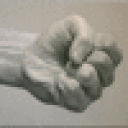Enjoy
Steam Skin, place Snow Apple file in drive_c/Program Files/Steam/skins/, then it should appears as an option in the settings menu:
http://drahos.homeip.net/~David/SnowApple.zip
Msstyle:
How to: http://tombuntu.com/index.php/2008/01/04/stop-wine-from-beating-your-windows-apps-with-the-ugly-stick/
Download Msstyle: http://drahos.homeip.net/~David/LeopardXP.zip