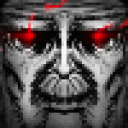So, every time I launch Steam via Crossover, the little green light on my webcam turns on. This light is the indicator that either the camera or its microphone is active.
I've tried going into Settings and changing the voice options, but that's no good.
First, under Recording (audio input) device, it says no device is detected. Clicking change device gives me a popup which says "The Windows audio control panel is now open. Hit "OK" when you're finished changing settings", and nothing else happens.
I click the button that says "Detect audio devices" and nothing happens.
I click "Test Microphone" and it is certainly receiving audio from the webcam's mic.
If anything, the thing that bothers me most is that I can't change my preferred audio input to my headset, although it'd be nice to not have the indicator light on my webcam constantly on. It's a little disturbing.
Does anyone know how I can fix this or where I'd go to change the settings in the crossover version of the windows audio control panel?