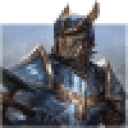Clean install of Linux Manjaro 17.1
Clean install of Crossover Linux using generic 17.5.1 install bin including needed additional dependencies.
Clean new install of Steam bottle with the note at the bottom referring to the temporary patch fix on WineHQ
Downloaded 17.5.1 because issue was supposed to be resolved.
Yes I have a current subscription :D like the others not complaining but shrug the fix ......
Steam-Error
An error occurred while updating ... game.... (content servers unreachable)
For verification did a clean install on my Linux Mint from 18.3 to 19 including above required steps and sadly same result. No friends, no game downloads etc.
edit - the workaround did not resolve the issue for me.
This issue has been forwarded to the Official CodeWeavers Ticket System. If you have observed this issue and would like to report it as well, please open a support ticket or send an email to info@codeweavers.com with a description of what you are seeing and a link to this post.
Thank you!
The CodeWeavers Team