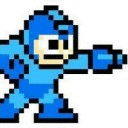Hello everyone !
I just installed crossover with steam on Mac m1, everything was working correctly, but when I launched steam, it won't open properly.
As you can see here : https://ibb.co/jHnf1CG
I only can see the "titles" of steam like the store, the community, profile ... so I am not able to go at my games library to download them.
What can I do ?
Thank you so much for your help,
😀