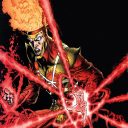GOG.com is currently running a sale on a lot of games so I decided to try a few with Crossover. Back in the late 1980s and early/mid 1990s I was a player of the tabletop board game Star Fleet Battles. I was considered a pretty good player, I ran tournaments at game conventions, and was even part of the game developer's "staff" – his term for the volunteers who did nearly all the work of writing, testing, and promoting his game for him. I haven't touched SFB in over 20 years and never want to again, for lots of reasons. But I decided to give this old computer game, based on SFB, a try.
GOG.com has both their own installer/updater application called "GOG Galaxy" and standard stand-alone installers for each game they sell. I couldn't get "GOG Galaxy" to work but the "offline backup game installer" i.e. the normal installer for the game worked perfectly. First I created a Windows 10 64-bit bottle, then I installed DirectX for Modern Games into the bottle (probably not necessary), then I installed from the "offline backup game installer" I had downloaded from GOG after buying the game from GOG. The install went smoothly.
The game plays perfectly. This is not a game review, I haven't played it enough yet. It seems like a good real-time conversion of basic SFB rules to a video game. I've not run into any problems or issues. For whatever it's worth, I ran this with Crossover 22.0.1 on a 2019 21.5" iMac with an Intel 3.6GHz i3 running MacOS 13.1 Ventura with 32gb of RAM and a Radeon Pro 555X with 2gb of VRAM.