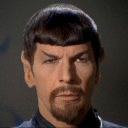Hi there,
Using Ubuntu maverick 10.10,
I have unmounted and remounted the DVD with the commands provided (such as in the 'Tips&Tricks' section) to show the windows partition. I'm assuming this was successful as I didn't have any errors and the DVD files were found afterwards at the mount point.
I have Crossover Games 9.2 installed, (and wine 1.2.1 if that helps?)
After searching for the 'Starcraft 2...' supported application, selecting it and proceeding, I then select the 'SC2-L100-D1' DVD method and 'Install'. I click 'register later' as i'm testing the trial version. Visual C installs, at which point i click 'finish' to begin the SC2 installation. It immediately reports an error:
"An error occurred while running the 'Installing StarCraft II: Wings of Liberty' task
The installer has exited but StarCraft II: Wings of Liberty does not seem to be installed"
I can provide the log if necessary, though i'm unable to debug it myself and don't have any leads from the above error.
Any advice would be appreciated, thanks
Jarred