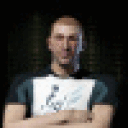If you choose a jedi knight character, it will load to introduction area. Once you take the taxi to the first fight area, the game freezes (sound bite continues as loop).
If you choose a Jedi consular character, you'll be lucky to even load past the intro.
If you choose a sith warrior, the first area, korriban, plays fairly well, with only a little jerkiness. Once you leave korriban (around lvl 9 or 10) and arrive at dromund kaas, game freezes on first conversation starter (check in at dromund kaas spaceport).
Load times elsewhere are fairly long, but to be expected. I haven't tried any other characters yet, but have heard of other people with similar results.
Has anyone managed to take a sith character past the entry point to dromund kaas yet? Or gotten a jedi character working? (I'd really like to hear of any solutions to these crashes... before I resort to bootcamp! lol)