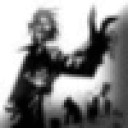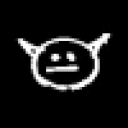We are well aware that Star Wars: The Old Republic is making its way to a working status with Wine.
Unfortunately, the pieces to make it work did not present themselves until yesterday; this was far too late for us to include them in our CrossOver 11 release. Knowing that the community has been on the edge of their seats to try it, we are working to put up some special builds that get SWTOR running with CrossOver now.
As with any "Unsupported" build of CrossOver, we want to take a few minutes to warn you that these builds have only been minimally tested. They are created from the same place that CrossOver 11 has come from but the changes to them are different enough that we feel a full testing cycle is in order first (which we are starting promptly). We want to very specifically say that the pieces that make SWTOR work could adversely affect other applications in ways we have not yet discovered.
This build is use at your own risk.
Our Ninjas will be very busy in the next week or so assisting customers with CrossOver 11 and have been given permission to promptly tell anyone running this build that they cannot help. Of course, our Ninjas are fantastic and although they may want to say that they will usually try to help anyway. Please keep in mind that this build is not supported.
If you have mission critical applications on your system, this build is not suggested by any means.
Now that you've been warned, you can access builds for SWTOR from your account or by following this link:
Unsupported Builds - You must have a valid account to access this section of our site
Please keep in mind that SWTOR has a slew of problems that even Windows users see. We will do our best to triage any issues but there are some we simply cannot resolve.
It is possible to run more than one version of CrossOver on your system, but setting it up is not for the novice user: