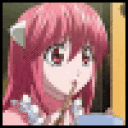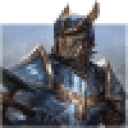Update 20181028:
SW:TOR will now work with CrossOver 18.0.0! Even better news, swtor_fix.exe is finally no longer required! Please do NOT use swtor_fix.exe when playing SW:TOR under CrossOver 18.0.0, as it might adversely affect performance or even will make SW:TOR crash.
Update 20180731:
TOR is currently NOT working with CrossOver version 17.5. The game will start, but you will end up with either one of two scenarios:
- Using swtor_fix.exe, you will be able to enter the game, but you will experience severe lag (>5s) due to swtor_fix.exe. swtor_fix.exe is a quick hack that was introduced several years ago to be able to play SWTOR through Wine or CrossOver. It hasn't been updated since, and is now virtually useless.
- Just starting SWTOR itself will end up in an endless loading screen, since one process is waiting for the other to finish (which swtor_fix.exe originally made possible), but will never get the actual notification. This is due to CrossOver using an older version of Wine, where this fix is not implemented as of yet. Wine staging 3.13 (current version as of the time of this edit) is capable of running SWTOR, and for now should be used, if you want to play SWTOR on a Mac or under Linux.
Update 20180209:
TOR is working again with CrossOver version 17.1 and swtor_fix.exe. swtor_fix.exe is still needed!
ALL HANDS: TOR will not run under the current versions of CrossOver! This is an issue due to BioWare dropping support for XP and Vista which affects CrossOver users as well, no matter what bottle they use. Please be aware of that and be patient until a fix is posted by the Wine team and Codeweavers.
Thank you.
UPDATE 20170909:
The latest CrossOver beta versions will work with TOR. Unfortunately something must have changed in the data structure of TOR, because swtor_fix will NO LONGER work! Swtor_fix is responsible for the 3-5 seconds delay I am experiencing. There seems to be a fix available in one of the latest Wine builds (on which CrossOver is based), but if and when these will be implemented in CrossOver is anyone's guess.
The important bit is: TOR will NOT work under current versions of CrossOver until Codeweavers will incorporate at least Wine Staging 2.13 in the game.
I removed the link to swtor_fix as it is no longer compatible with TOR and is seemingly not supported any longer.