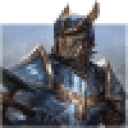I'm starting to get back into the game and downloaded the latest patches. When I hit play, however, the loading wheel in the loading screen spins for 3 seconds and freezes. When this happens and I open up task manager, it says the game is Not Responding.
From the forums I've guessed that this was a graphics issue. I've turned off Performance Enhanced Graphics, and set the CrossOver VideoMemorySize of my Mac to no avail. I'm launching the game windowed and not full screen as suggested. I've also disabled BitRaider and am using the swtor_fix.exe
I've read online that you can change the resolution of the game through a client_settings.ini file but I can't seem to find it anywhere for the mac.
My CrossOver is running on 13.0.1
Any suggestions would be appreciated, thanks!