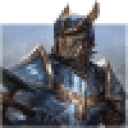Greetings,
Apparently, Crossover Linux 18.1.0 correctly supports Star Trek Online (STO) under Windows 7 or Windows 10 bottles...
I am able to run it but not to install it, because at installation it shows an error window saying: "Unable to register with games explorer"
But then, if I only run it, it needs to update the loader every time and its a very big update...
The back window says: "Error creating shortcut C:.......
And so, the bottle is created, the STO launcher is run, but it is not installed...
I have tried with Win7 and Win10 bottles with the same result. Also tried without creating desktop or quick launch icons but got the same result...
I even tried running Crossover as root, but it seems to dislike it...
Seems like an "easy to solve" problem... Any suggenstions (please?)
I'm using Ubuntu 18.04 LTS with Crossover 18.1.0