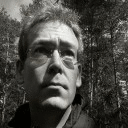I have been playing quite nicely on CXGames 9 with Ubuntu Lucid x86_64 since version 9 came out. Now today after I login and the patching starts, I get a window stating "Oops! Your Cryptic Application has crashed...." etc.
Launcher Version: CL_2010_03_22_11_32
Anyone else gotten this?
Also noticed that if I click on any of "Account", "Forums", "Support", "Manual" or "Options" in the launcher, it crashes as well.