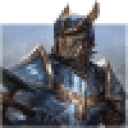So was having a lot of problems getting the actually screen to come up. Waited a long time, copied the DLL files, everything and nothing was working.
So what I did was install PlayonMac. Load up the game there.
Here are the steps I took:
- Install on CrossOver do not click open client at the end of install.
- Finish the Installation
- Open the client and download everything
- Follow the DLL fix in the pinned message of the thread.
- Open up Play on Mac
- Install the Client Only in PlayonMac
- Open up the Drive C on Cross over and on PlayonMac
- Copy the CrossOver drive (for backup purposes to a copy) - It took a VERY long time to download
- Move the contents of Drive C on CrossOver to Play on Mac
- Open up Play on Mac and launch client and Log in.
- Wait a while until the game initializes then sits for 10 minutes on open screen.
- When you see the Character Screen... go ahead and quit.
- Move all the files back to CrossOver.
- Start the game in Cross Over ... and everything will work without long wait times, and the Accelerated Graphics
- Performance is much better then in Play on Linux and at higher resolution.
Hope this helps.