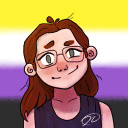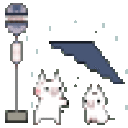...there are other examples of the contra case here, which more or less
go on to refute what I posted above - that is, you can perform both 'run
installer exe' and then after having 'extracted from a zip archive' scenarios
with relative ease ; I just did such a crosstie profile for app_id=9015.
There, the installer exe is inside a .zip archive, which is firstly extracted
to /T%ExtractDir% and once finished, the crosstie routine restarts with the
root of the install directory being $%ExtractDir% with the process taking the
value of <installerglob> to be the target installer exe to run...
...that, would not appear to have much to do with your scenario, but, it could
be said the stand alone .zip archive is being treated as a self extracting
installer ... even though it really isn't <grin> ; contextual rather than actual.
...if effect, you want to do something very similar, in context .. that is, treat
the self extracting exe file as a zip archive, but actually execute that file
itself to achieve such. Then ... the cxinstaller process should restart, with
the same root location of $%ExtractDir%, but not try to execute any installer.
Instead, you want the filecopy operation to take place based on that location,
to the specified $%TargetDir% as you would include in the same profile ; this would
also allow installed detection to work properly....
... as the established base logic seems so sound in other ways (and believe, I say
this with surety after having done over 200 of them =), even I do not want to break
or divert the what that is already there, rather add to it ... here, I think the
logical spot to add something to fix this with respect to what is already present,
would be to have another exclusive conditional on <installerglob> ? That is to say,
the current installerglob has 'installer.exe' or :stop: -- if we had another like
:filecopy: that would jump to that section when the process restarts (after extracting
the files from the self extracting exe), and then from $%ExtractDir%, it should all
work to completion in my mind... n'est par? If then one could link the existence of
the :filecopy: flag to mean 'run the selfextracting.exe but pretend it's a .zip', it
may tidy things up quickly...at least, this is how I see/understand the story thus far =)
...mind you, something like this would not only make this app doable in crosstie, it
would also open up many other apps/service packs/hotfixes/other that are bound to be
'out there' for us to discover ... hmmm....
Correct way to go about having such a change (or similar) considered, is to 'get it
into the ticket system', so I'll hoist a wish-list bug on it in a moment - iirc, you're
the 3rd or 4th advocate (counting myself) that have found frustrations here handling
self extracting (particularly .zip based) exe files.