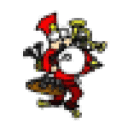Hello,
I was able to install SAPI5 and TextAloud3 under Crossover 22.
Here are the steps:
- Create a 32bit bottle (For example, a Windows 7 bottle named TextAloud)
- Run one of these sentences:
a. Using the wine version installed on the system:WINEPREFIX=~/.cxoffice/TextAloud WINEARCH=win32 winetricks -q speechsdkb. Using the wine version of Crossover:
Set TextAloud as the default bottle (replace <USER> with your user name) and run:env WINE=/opt/cxoffice/bin/wine WINEPREFIX=/home/<USER>/.cxoffice/TextAloud WINEARCH=win32 sh winetricks -q speechsdk - Install SAPI5 voices and TextAloud3
(TextAloud4 requires dotnet40 https://www.ablereader.com/forum/viewtopic.php?p=25289&sid=586a8ffb9feafed11ea00d789f130df3#p25289)
Hope someone could update the recipe.
Regards