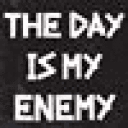First, create a XP bottle, then select it, go to Control Panel -- Wine Configuration -- Launch Selected Item and set Windows 7 as the default in Application settings.
Install .NET Framework 2.0 SP2 using Crossover (DON'T try to install those prerequisites using the Sound Forge setup, it won't work) on the bottle you just created, then install Windows Media Format Runtime 11 (find it here or google for more links).
After this, just run the Sound Forge 11 installer and it will go without any issues. I tested about everything I could think of (opening files, saving files, applying effects and vst plugins, etc.), everything works just fine. Also, the playback is lag free! :)
Enjoy!
P.S. To the Crossover team, you really should include this WMF runtime in the Crossover list of Runtime Support Components, it installs without any issues and quite a few apps require it.