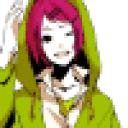Hey!
Yes this is entirely possible. I am sure ATLUS will offer full client mirrors at some point but for now you can install the Aeria client just fine (Instructions here: http://www.aeriagames.com/forums/en/viewtopic.php?t=1092719).
A mirror is available here: http://www.gamershell.com/download_69970.shtml
After you completed the installation you will have to navigate to the System Menu Bar under Configure > Manage Bottles..., select the bottle you installed the game under and select 'Open C Drive In Finder'
Navigate to the MegaTen folder and locate the files ImagineClient.dat and ImagineUpdate.dat. Open them with TextEdit and replace the contents with the following information:
[b]ImagineClient.dat
[/b][i]-ip 206.132.166.99
-port 10666[/i]
ImagineUpdate.dat
[i][Setting]
BaseURL1 = http://patch.megaten.atlusonline.com/Live/
Information = http://megaten.atlusonline.com/launcher/
[/i]
Save the files and launch the game as you normally would. The Updater will patch itself and will take care of updating your client on its own.
From that point on you will be able to log into your ATLUS account and play. I modified my existing installation in this way and it runs as intended without any issues.
Good luck and let us know if you have any trouble.