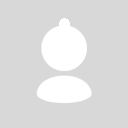Sacred retail CD-ROM (v1.5, 2004-03, 2 CDs), CrossOver v20.0.0 on Xubuntu 20.04 64bits, bottle Win7 32bits.
Installed without DirectX 9.
- DRM issue: launching does stop because the game does not recognize my retail CD-ROMs (2 CD edition). Fix: using a NoCD file.
- No intro video(s).
- No music nor sounds. Fixed by closing and restarting CrossOver.
- Black screen issue: some seconds after the character selection, the game screen (with green grass) appears only for 1 second then fade.
After upgrade (patch file) from v1.5 to v1.8.2.6:
- DRM issue: launching does stop because the game does not recognize my retail CD-ROMs (2 CD edition). Fix: using a NoCD file.
- No intro video(s).
- No music nor sounds. Fixed by closing and restarting CrossOver.
- DRM issue: dos not recognize my retail CD-ROMs (2 CD edition).
- 3D issues: glitching and blinking, unplayable.
- Black screen issue: some seconds after the character selection, the game screen (with green grass) appears only for 1 second then fade.
Same issues after installing CrossOver's DirectX 9 (2010-02).