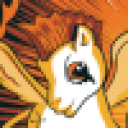For the record...
It is much easier for us to look into and keep track of issues you are seeing or help you would like if you either open a support ticket or send an email to info@codeweavers.com.
We all do our best to read all of the forum posts, but getting a response may sometimes require a little more jumping up and down. Our apologies for this, but with 500+ forum posts a week in addition to the many other channels to contact us, we have a hard time keeping track of anything. If you have not heard from us, a support ticket or an email will yield better results.
Now, there are (of course) more things that you can try. BUT, as you have read on wineHQ, vmware, and many other sources, there are a lot of road blocks in the way.
The thread on our site about the registry settings being for everything... you are only adjusting the registry settings for the bottle that RoM is in.
Next thought... we very, very recently upgraded what version of DirectX gets installed when installing it through CrossOver. I suggest a) that DirectX be installed through CrossOver and b) that you reinstall and verify that you are not using the cache version of DirectX.
As I said in one of the other forum posts... there is something strange (and we don't know the full details yet on it) with the additional aspect of the Mac 10.5.6 upgrade and the X3100 machines. There are suggestions on the Apple forms for how to reverse the specific driver piece that affects the X3100 cards, you might want to look into that... and there may be additional caveats of the X3100/CXGames 7.2 mixture, but I believe (because I play Perfect World on my puny GMA 950 and only recently saw it start to work, hooray for having a cursor!) that 7.2 is probably the best to go with.
There is hope... not an extreme amount of hope, but for all the things I never thought would work with CrossOver that already have, this is probably the right place for hope. We do have advantages over VMWare and Parallels because we are not attempting to virtualize the hardware on the system. But the disadvantage is that we must then depend on the systems drivers and when they are broken... it takes more effort and research to get applications running.
I strongly recommend that you file a support ticket (or send an email) so that you can get on the bug about X3100 graphics cards if necessary. This way, if we find something, we will let you know.