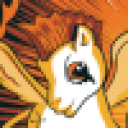Hello players ;)
I downloaded the seven days test version of CrossOver Games 10.0.1 and I want to test RoM.
1) I installed IE7 and a VC++ 2005 enviroment to my WinXP bottle.
2a) I copied my up to date RoM windows client to this bottle.
2b) I downloaded the new client, installed it and received all updates.
Unfortunately I couldn't login to RoM:
http://s1.directupload.net/file/d/2434/nfgh7rki_png.htm
Translation: Connection not possible. Please check the connection and firewall settings.
This requester pops up after pressing the "Anmelden"/login button.
I use MacOS X 10.6.6 on a newer Mac Mini and I already disabled the firewall at MacOS X. Star Trek Online works correctly (other and same bottle) and RoM works on my Bootcamp Windows 7 installation without any problems.
Yesterday and today I searched for a solution. It seems there are some dlls like winsock and wininet. Unfortunately they doesn't help me with my problem. Maybe I didn't done the correct settings at the config.
Does anyone know this problem (and the solution :) and can help me?
BTW after this login RoM should receive the server list. There are some issues related to this topic but I'm not sure if this is the same problem.