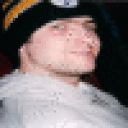I'm having issues with my game now. I had Opensuse 13.2 on my machine last week. Updates for the OS occurred and updates for the game occurred. After the updates I was no longer able to get into the game. It would freeze after selecting the character. Since then I have installed Ubuntu 14.04 3.16.0-37-generic on my system. I installed the game through crossover 14.1.1 and not with steam. Beginning cinematic is black, I hit esc to get to the EULA and there is a black screen. After about two seconds the game closes and I get the send the error report to Trion but I have not information on the error.
My video card is: 04:00.0 VGA compatible controller [0300]: NVIDIA Corporation GF104 [GeForce GTX 460 SE] [10de:0e23] (rev a1) (prog-if 00 [VGA controller])
The drivers I am using is NVIDIA binary driver - version 349.16 from nvidia-349 (open source).
Any help would be appreciated.
Thanks,
Chris