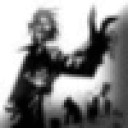I've been playing pretty successfully on normal graphics settings by simply NOT using the character panel.
I just don't open it unless I have to.
And when I absolutely have to, I log out, set the game to the low graphics rendering as suggested here in the forums, log back in, do my thing... then put the settings back to the way I like them, relog.
Maybe most people won't go through that trouble, but I've never really been obsessed with gear, so it doesn't bother me not being able to open the character sheet every 5 minutes.
Of course, you also can't "inspect" another player, or try on items in the "dressing room" view. Both crash just as the character panel does.
Minor update (and I'm sure someone will post a new thread about this soon enough) but the new vidcapping features crash my game. I can START a recording, but when I try to stop it... insta-crash.
Not sure if anyone here's interested in tackling that problem before we even get a fix for the graphics cards issue, but just thought I'd mention.
Thanks all!