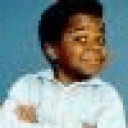Hope it's soon..
My Situation was pretty positive, with some reservations. (posted on twitter as I went through, @Syzygosa)
Machine is a 2010 27" iMac, 3.3Ghz, 12Gb RAM, ATI 4850 GPU.
The initial install went fine, patching was a bit slow and the game launched ok at first.
I had some problems with setting the resolution - This is partly Trions fault as there's no Options screen before you actually login so you can't fix an invalid mode without logging in, which might not work because of the invalid mode!
When I run under Bootcamp, I can run at the full 2550x1440, fullscreen/windowed. (So I can use my 2nd monitor for web browser etc).
Under Crossover, the max resolution appears to be 1900x1200 for some reason otherwise I only see the top-left part of the 2550x1440 screen... which means the settings buttons are off the bottom and can't be reached!
So, running at 1900x1200. If I choose Fullscreen/windowed, it crashes on startup.
If I choose Fullscreen, I can't see the 2nd monitor.
So I chose Windowed which impacts framerates considerably. if I resize the screen by dragging the corner, it crashes with a windows error (Which I duly send off to Trion).
So, not perfect yet and I'm tending to just bootcamp it at the moment.
Of course, this would all be unnecesary if Trion actually made a Mac client instead of effectively ignoring 10% of the PC market.
Hell, even City of Heroes has a Mac client! And thats a pretty awful game to start with.
Cheers,
Bazz