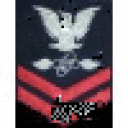Hi Patrick,
Using the latest versions of Crossover-Linux and Wine, I have also been able to achieve a full install as well, finally! 😊
I am using the latest versions of Red Hat and Fedora on my PC's and have encountered the same usb I-Controller issue as yourself with my G2 software. Linux recognizes the IC as /dev/js0 on my system but so far I have been unable to provide a functional link in the "dosdevices" folder that the RF software will recognize as a legitimate connection to the Linux device.
Check the RealFlight Control Panel, Tech Support then Joystick buttons and see if any controller inputs change any of the values. They do work on my setup implying that RF does actually "see" the controller but won't start until it sees something that Windows or Mac provides to the app to show a legitimate connection. In the Windows Device Manager, the IC controller shows up as a HID game controller and references that to a HID usb port but a specific port is not specified. So what that port is, I have no idea as of yet but that is probably what the RF sim app needs to see. I have tried comX, usbX and even lptX but so far no go. 😥
Roger