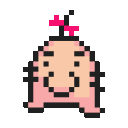Update: I'm no longer maintaining the mirrors because the IRO client is no longer compatible with CrossOver.
The latest version of the International Ragnarök Online (IRO) client installer is distributed via a download agent (which has the file name Ragnarok-DLM.exe). Although it's possible to run the download agent under CrossOver, it requires CrossOver 15.0.0 or later and a bottle in which Internet Explorer 8 is installed. I've therefore created a set of mirrors to allow CrossOver users to more easily download the installer. (All of the files that comprise the installer are cryptographically signed by Gravity Interactive.)