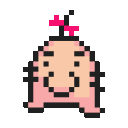Hi, I installed iRO fine, but I can't play the game with the resolution over 800x600. When I try to with a medium resolution (like 1280x600, dont remember exactly), the game runs for 2 seconds then freezes or when i try a big one (1680x1200) the game appears to open two tabs of RO, but besides that there's only a black screen... Full-screen also doesn't work. Tried emulating virtual desktop but it's the same... Oh everything I said happens after the patcher of course. Any help please?