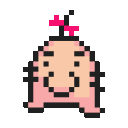I am using a Mac Book Pro.
With : 4GB Ram.
It's an OSX.
OSX - Version - 10.6.3
Nvidia GeForce 320M
Type : GPU
Any extra info needed just ask :]
Well, I installed the iRO game, I go to the folder and I click or double click on it, an icon of it appears on the dock and then just dissapears :( What to do to run it?? =(
Actually I am try to play Valkyrie iRO I downloaded the small patcher and put it in the iRO bottle. I can't run iRO neither can I run Valkyrie iRO, even when Valkyrie iRO wasn't in the bottle iRO didn't run....What should I do??!?!!