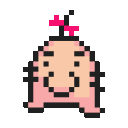Hello,
Games works fine, flawlessly. ALTHOUGH, I get a crash very randomly every now and then, in a 2 hour game play span it has happened twice, usually a little after I load into a zone. It freezes my entire machine and not just crossover, very annoying and probably un healthy for my mac (could be wrong about that fact, but I have to do a force quit by holding the power button down so it seems damaging.)
Other then that my game works fine, but if this problem persists, I don't know what your return policy is but in an ideal world I would definitely like to refund and buy a windows disc to use boot camp, seeing as how RO is the only good game this thing can run (not even maple story??? really?)
Any help on resolving this issue would be great.