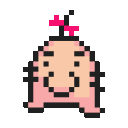Update 3:
...on my new CLFS build, nvidia 9800gt and nvidia 290.10
drivers, I'd say RO runs at gold medal level, and it suffers
from none of the resolution/window/fullscreen issues as
described above ; I can pick any resolution I like, pop it
windowed or fullscreen, and in the best of Borg traditions.
without complaint it does comply =) ...
..so, it would appear to be somehow directly related to the
Ati GPU/drivers (in both OS cases), and it smites MacOS harder
than it does linux ...ie; if you only have 1024x768 windowed,
that's a pain... at least in linux you can get 1152x864 & also
1280x1024 windowed on the hd5670 ; still a pain, but not as much..
...I'm not too surprised the hd5670 carriers on like this ; I
probably would've expected the hd6940 to make a better fist of
it though, because on paper, it's a much more capable GPU... or
not, as the video drivers matter just as much as what hardware
you've got, and both cards should have no trouble doing d3d7 t&l
@ 16bit color (in any resolution)...
..there is a suggestion that setting 'offscreenrenderingmode' to
'backbuffer' in the wine registry may help, but such made no
difference here (and that setting I see used a lot on 9400M GPU)
..ergo...maybe it's not applicable to Ati GPU ... you could try
experimenting with that registry key to find out if any of the
setting available have an impact...
REGEDIT4
[HKEY_CURRENT_USER\Software\Wine\Direct3D]
"DirectDrawRenderer"="gdi"
"OffscreenRenderingMode"="fbo"
"RenderTargetLockMode"="auto"
"UseGLSL"="enable"
"VideoMemorySize"="512"
..you can cut&paste that into a plaintext editor, change the last
line to suit the amount of video memory your machine has, and then
save the file as something like 'direct3d.reg' ... run regedit for
that bottle and import that .reg file, exit the registry editor,
try running RO again. You can edit that key using regedit, and
change the various settings (the above is roughly default) ; details
of those settings can be viewed here;
http://wiki.winehq.org/UsefulRegistryKeys
...including the 'backbuffer' setting mentioned - you may stumble upon
a setting (or combination of settings) that helps, but from what I've
seen of this issue, I expect it to be -very- OS/GPU/video driver dependent
and what works on one setup very likely won't on another. By rights, I'd
expect the hd6940 to at least be able to do the 1024x768x16 windowed mode
of the game ; it wouldn't surprise me if that's the -only- resolution it
will do (just like the hd5670) ; equally, I'm not going to be surprised
if it doesn't...
...but, it would be useful to know either way =)....
Cheers!