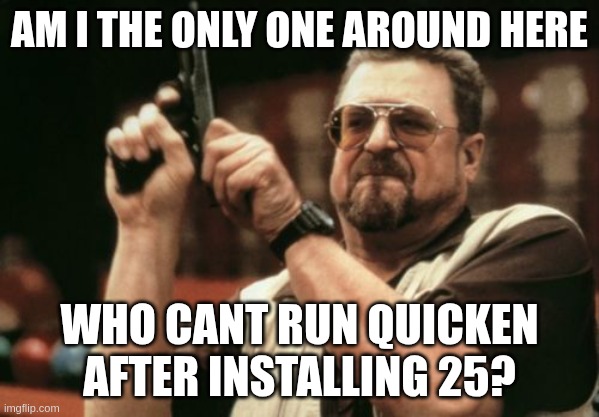
UPDATE: rebooted the computer, and everything runs!
The following comments are owned by whoever posted them. We are not responsible for them in any way.
Back to Threads Reply to Thread
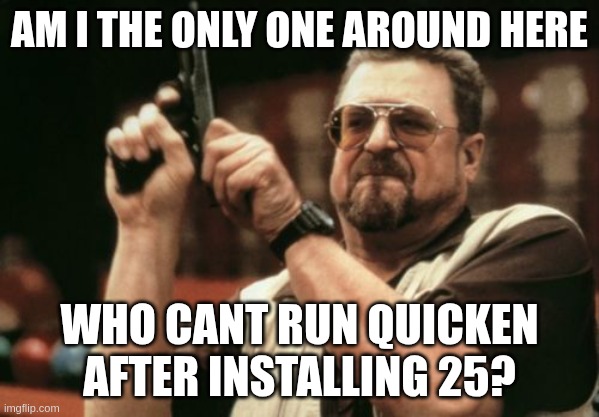
UPDATE: rebooted the computer, and everything runs!
Hey Citizen Josh,
Are you seeing any specific errors? Sadly before I tried the beta, I had wiped my computer. After installing it again, it works great. However, during installation it failed at the point of unpacking a font, I managed to recover by running this: /opt/cxoffice/bin/cxinstaller --bottle Quicken_Classic --installersource=$HOME/.cxoffice/installers/fed8dbfc04a9b837c11a1f8240581b26.comic32.exe; since my install blocked on comic sans, and that was the installer name for it. After that I was able to then continue to install the rest of the requirements.
Hi there,
If you have a really old Quicken bottle, it's possible that a new install will work better. Our internal testing and our BetterTesters all reported that Quicken was working well, so I'm not sure what's going wrong with your install :/
Best,
Meredith
If anything, Quicken is working better (opening and closing more quickly) for me than under Crossover 24. I suggest installing a new bottle (I had to do that a few months ago when Quicken refused to install updates).
I didn't get a chance to test the beta for 25, but I just upgraded and can confirm it's working great for me.
I know that doesn't really help the OP directly, but I can say that it's possible...
CrossOver Forums: the place to discuss running Windows applications on Mac and Linux