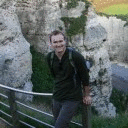So far I have one question: how can I import the character from a previous game? I notice that the QFG5 folder which held the imports subfolder was nowhere I could see. Any help in locating that folder is appreciated. I also have not yet applied the patch but wonder if it will have the same problem. Any help is, as I say, greatly appreciated.
By the by, I cannot describe how ridiculously happy I am with Crossover. The fact that it allows me to download and play QFG5 is amazing. Since I switched to the intel Mac in 2007, I have been trying to find a way of playing this game that did not require me to partition and use windows, nor to write lines and lines of code (!) to make the classic environment function on my computer. This is really a godsend. I am using the trial, but if it works out well, I will certainly purchase the full version.
Thanks!