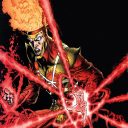I've just got the trial version of Crossover and attempted to install Quake.
This is a newly re-released edition which came out late 2021, but it is the original game.
It uses Vulkan for its graphics.
When I run it there are two issues.
The first is an audio stuttering while it places the forced logo videos that you can't skip, just advertising the development studios.
The second is that the entire screen is bright red.
If I wait for the intro videos to complete then the game gets into the title screen demo loop and I can hear the game playing.
I am playing through Steam. I tried disabling the Steam Overlay and retesting.
I thought I would post here just in case it is a known issue with Vulkan or something else?
Does anyone have any tips? I tried out Parallels as well but they don't have any Vulkan support.