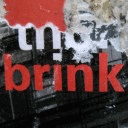I've currently gotten the game to work on Snow Leopard in CXG 9.1. Here's how I pulled it off...
1) Switch resolutions to thousands of colors. While SwitchResX doesn't seem to work anymore, Display Maestro by Koingo Software does work as of 10.6.4. As mentioned, be sure to switch to thousands of colours before launching CrossOver Games itself.
2) Disable "Allow the window manager to decorate the windows" and "Allow the window manager to control the windows" in winecfg, as per Sean Barker's post in the tips and tricks section.
3) Turn "Emulate a Virtual Desktop" on.
4) Go to the Planescape Torment folder itself and look for the file Torment.ini. Change Fullscreen=1 to Fullscreen=0.
And that's that. The game unfortunately works in a small-ish window, but it does work. To play in full screen at higher resolutions, you still have to use a Windows install to use the game mods as described here and by Jon Parshall.