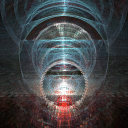I was having the same problem, but I managed to get passed it. I was thinking along the same lines of Sisee. Using these methods to fix it describe below, I could login and view my available characters on the server. However, apon selecting a character and trying to connect to the game server (the weird colorfull warp-looking loading screen).. it freezes, and the sound plays infinitely.
LOL. I'm sorry to say, I wrote a wall of text, to fix one problem, and smack you in the face with another...
-------------SOLUTION TO ENTERING USER ID AND PASSWORD------------
I figured since I couldn't find an obvious text file with the saved options and user ID... it would be saved in the Registry Editor, and it was.
In Crossover Games, go to "Programs > Run Command..."
There, type "regedit". That'll open the registry editor for your bottled Windows directory.
Navigate to "HKEY_CURRENT_USER\Software\SonicTeam\PSOBB"
There, we'll want to add a couple of values. Within the registry editor, click "Edit > New > String Value"
Title the string value exactly this "ACCOUNT".
Then double click it, and in the "value data" field, put in whatever your user ID will be.
As for the Password field, forget about it. It's stored as a Binary Value to make it more secure. the value would look something like "1A 1B 1C 1D 10 11 12 13 14 2A 2B". But this isn't necessary to worry about since this error occurs after trying to type in a second string at login. Following the steps to get the User ID saved, you'll be able to go to the login, and manually type in your password, and your user ID should be there already. You should be able "Start Game" without a problem. However, if you cannot, and you must enter in the password via the Registry Editor.. You'll have to run PSOBB in a Windows OS. save your UserID/Password... View regedit, navigate to that same directory, and find the Binary Value titled "PASSWORD". You'll have to write down the value data. The format will be something like this:
0008 2F 3B 36 21 3E 21 20 21 /;6!>! !
etc... about 6 lines long.
You only have to write down that middle section "2F 3B 36 21 3E 21 20 21" from all the lines. I actually just took a screenshot from Windows in Bootcamp, and viewed the picture in Mac OS X. When entering the data into a new Binary Value, type each set of numbers/letters, don't use spaces, don't press enter, it'll auto-space and everything.
UPDATE: I just noticed. You won't be able to create a character. When asked to to enter a Character Name, the keyboard won't type. So, assuming you can get through the freezing warp-connection. You best hope you have a character already, otherwise you'd have to make one on a Windows OS.