Ok, so I downloaded the trial version to see if I wanted to use this software, and I have been having some major and rather annoying issues. While trying to play the game I wish to play (Perfect World International) there have been some odd bugs.
First of all, I was able to access the game (after a tedious and extremely long downloading process). But once I was at the game's launcher screen, I tried to change the graphic settings. It would not let me click any of the options, even the option to cancel out of the graphics screen. In fact, it froze the whole crossover system and I had to force quit it. Then I tried to access the game itself without playing with the graphics settings. I was able to access the game. However, once the loading screen was finished the entire screen moved to the left, and I was unable to see about 1/5th of the game screen. Once I was logged into the game, it would not let me click any of the options on the screen (such as chat, skills, support, etc.) It only responded to the clicking as movement and the scroll option was stuck at extreme zoom in. It would not register the WASD keys for movement or any of the other keys as game short cuts.
I tried to adjust the keyboard/mouse settings in the crossover settings panel. Nothing helped. When I tried to play with a virtual desktop, the game would not launch at all.
I went to the manage bottle page and checked if the programs installed were alright by hitting the repair/remove button. Nothing major happened, so I assume that they are all there and functioning properly.
I found a guide online that described to me that crossover requires quartz-rm. Since crossover refused to give me this option:
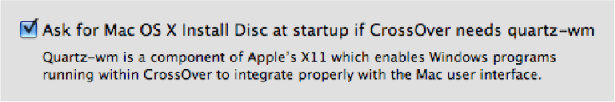
I went in and manually added quartz-rm. http://hints.macworld.com/article.php?story=20070124205114521
When I went back to start up the game again the launcher was running smoother. However, I was still having the same problem with the graphics panel. And when I went to start the game, it gave me an error message. It said that this program (http://perfectworld...) is attempting to load the c: runtime library incorrectly. And now I cannot get onto the game at all. I tried removing the quartz-rm file, but without it the game would not even pull up the launcher screen.
I have replaced the quartz-rm file and have restarted my computer with the same results.
I would have sent in a ticket, but I will not purchase this software until these issues can be resolved.
If there is no immediate solution to this problem, then I am sorry to say that I will not be purchasing this software. This is a pity, since I am very invested into said game and am anxious to get online again.


