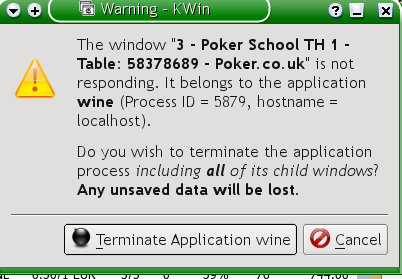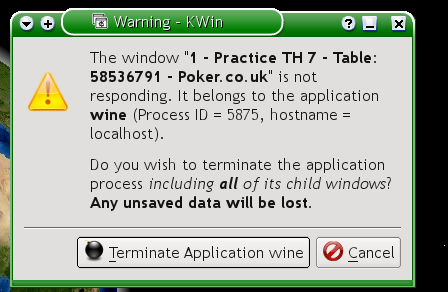Hi,
Testing this app has become intolerable for me, mainly due to the paradise
poker website operations. My main gripe is that the account I was using to
test with (UK account) is no longer valid - reason is this crowd has aligned
their global account structure geographically, and I would have to spool up
-another- account with sportingbet.com.au to continue testing. Now, I was
prepared to do that, but even on this AU site, when creating a new account,
the country Australia still isn't in the list!! How stupid is that?....
So, unless/until someone at paradisepoker.com grows a brain and realizes the
fact that Australia is a country, and that (on the main website) that the
'select language' option shouldn't contain the item 'Australia' (we speak
EN here)...I can't be bothered..."too damn sloppy a job" as far as I'm
concerned....plus of course I have no interest in gambling and/or poker 8)
Notwithstanding, I would still like to see this app running in crossover as
it should, so others can use it...the key word there is 'others' which in
turn means 'others' will have to test/check it and report back on same. To
this end, Aric had a thought which goes like this...;
Aric said;
[i]Can you try something? Can you try this game using cxgames-9 and change
the predependency to com.codeweavers.c4.cxhtml80 Does that work instead
of having to install IE?[/i]
I've just uploaded a c4p file to service Aric's inklings...you can grab it
from this rapidshare link ;
http://rapidshare.com/files/405215202/1233_1_.c4p
The bottle type is still set to win2000 and it incorporates the cxhtml80 engine
instead of Internet Explorer. One might edit this file manually to test/try a
winxp bottle instead. Understand, Aric's looking for this test run being done
using crossover-games 9 (not standard/pro crossover) -- if you don't have CXG-9
just download the demo and try that. Please report your experience (good or bad)
back here if you do so.
@Stephen -- I did test this against a nvidia 6250 IGP chipset, not just this app
as such but a number of things. It's the lowest end machine I have here, single core
AMD Sempron 1.2ghz CPU & 512mb system ram -- I sliced the IGP chipset 64mb and 128mb
of ram during testing. I found it to be so incapable at times, that after testing a
game and quitting that game entirely, the desktop background became tesselated and
would not refresh until manual intervention (F5 key). Indeed, dropping out of the
game and back to desktop, some of the crossover GUI buttons/text weren't being drawn
or refreshed either until the F5 key was invoked. I came away musing to myself "that's
exactly why I stuck the PCIe 7900GS card in that unit...these IGP chipsets are about
as useful as ashtrays on a motorbike" I believe this sort of issue with IGP chipsets
gets worse in an online application context...ie; during my testing, I discovered that
playing a game in 'offline' mode performs ok, but trying to play the game online does
result in extremely jerky performance and elements of the display not being refreshed
as they should. In the control test (reboot the machine and switch the IGP off and use
the PCIe card instead), all of these issues immediately resolved themselves...and both
configurations use the same proprietary nvidia drivers, so I know it's not there.
That observation made, I'm -not- saying the IGP is the only cause of the ghosted window
problem, but I'll surely hypothesize it's not helping any either...and like I said wrt
previous testing, I could not recreate the ghosted window thang here on non-IGP setups
at all (when my UK poker account still worked)...and that account stopped working just
before I tested paradise poker on the IGP which leaves that result somewhat inconclusive.
Cheers!