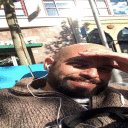This title requires windows media player 9 and a native dinput8.dll +
library override for same to work.
Download the wmp9 installer from here and install it into your Steam bottle
as you would any other unsupported app.
Note: You need to install wmp9 twice -- the first attempt will install some
necessary files, and then tell you to run the installer again -- upon the second
attempt, the wmp9 installation will complete successfully.
Locate and download a native dinput8.dll library (or get it from a native windows
installation if you have one). Copy this dll file into the Numen directory. With the
Steam release of this title, you would copy the dinput8.dll into...;
[Mac]
~/Library/Application Support/CrossOver Games/Bottles/Steam/drive_c/Program Files/Steam/steamapps/common/numen/
[linux]
~/.cxgames/Steam/drive_c/Program Files/Steam/steamapps/common/numen/
Start cxsetup (Manage Bottles), highlight the Steam bottle and then launch the
Wine Configuration GUI from the Control Panel Pane. In the Applications tab, Add
the game executable (numen.exe) to the list -- you will find this executable along
the paths outlined above. The click on the Libraries tab, and using the menu dropdown,
select 'dinput8' and add it to the list, then click Edit and set the override to
'native' - click Ok, Apply, Ok to exit the Wine Configuration GUI.
The game should now start and run as expected.
Cheers!