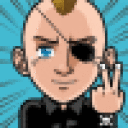The latest installer seems to run fine, but although the bottle has .Net 3.5 installed already, it downloads and installs .net 3.5, but then it doesn't work when it's launched.
Here's how it fails:
Tracing an Unhandled Exception:
Exception:
Message:
Could not load file or assembly 'System.Core, Version=3.5.0.0, Culture=neutral, PublicKeyToken=b77a5c561934e089' or one of its dependencies. Exception from HRESULT: 0x80070002
Full Trace:
System.IO.FileNotFoundException: Could not load file or assembly 'System.Core, Version=3.5.0.0, Culture=neutral, PublicKeyToken=b77a5c561934e089' or one of its dependencies. Exception from HRESULT: 0x80070002
File name: 'System.Core, Version=3.5.0.0, Culture=neutral, PublicKeyToken=b77a5c561934e089'
at Nexus.Client.BackgroundTask.set_ShowItemProgress(Boolean value)
at Nexus.Client.Games.FileSearcher.Find(String[] p_strSearchFiles)
at Nexus.Client.Games.GameDiscoverer.Find(IEnumerable`1 p_lstGameModesToFind)
at Nexus.Client.Bootstrapper.GetInstalledGameModes(GameModeRegistry p_gmrSupportedGameModes)
at Nexus.Client.Bootstrapper.RunMainForm(String[] p_strArgs)
at Nexus.Client.Program.Main(String[] p_strArgs)
Here's the recommended fixes (aka wine tricks) from wineHQ, not sure how many of these are possible with Crossover:
Create clear wineprefix. Update winetricks. Disable window managment & decoration in winecfg because lags with focus on form when show hints.
# GDI+ for .NET Framework (optionaly)
winetricks -q gdiplus_winxp
# MS XML 3 for .NET Framework 3.5
winetricks -q msxml3
# Internet Explorer required for work NMM
winetricks -q ie8
# Remove winemono
wine uninstaller --remove '{E45D8920-A758-4088-B6C6-31DBB276992E}'
# DLL override for correct setup .NET Framework
export WINEDLLOVERRIDES=ngen.exe,mscorsvw.exe=b
# .NET Framework 2.0 SP2 (http://www.microsoft.com/en-us/download/details.aspx?id=1639)
wine NetFx20SP2_x86.exe /lang:ENU /q
# .NET Framework 3.5 SP1 (http://www.microsoft.com/en-us/download/details.aspx?id=25150)
wine dotnetfx35.exe /lang:ENU /q
Edit by maintainer:
As stated by the OP, several game modes require replacing their respective DLLs with versions recompiled under Mono.
Fallout3, FalloutNV, Morrorwind, Oblivion and Skyrim DLLs can be downloaded here: http://goo.gl/tZF4z6
The respective source code can be found here:
https://github.com/mopo3ilo/nexusmodmanager/tree/mopo3ilo-monoI'll try to check some things when I get time - one suspicion I have is that it's the .net xml library and maybe the overrides.