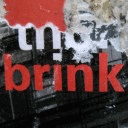My Neverwinter Nights GOG edition bottle stopped working after Mac Crossover 11.01. I was previously using Crossover Games.
The set-up screen appears, but after clicking "Play" only the Neverwinter Nights mouse pointer appears on a black screen. The game music can be heard playing.
Prior to Crossover 11.01, the intro movies could be heard but not seen. Pressing the space bar would skip them until the game screen was reached. Now only a black screen appears.
Running Mac OS X 10.6.8
Is anyone else having this problem?