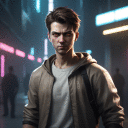When installing the game, the prompt to insert disc 2 repeatedly came up and the install process was stuck at 53%. To get this corrected I had to open my file browser (I'm using Budgie so that means Nautilus for me) and just click on the disc in the list of files/shortcuts on the left. You could also just mount it using some commands similar to the following:
sudo mkdir /media/nfsu_d2
sudo mount /dev/sr0 /media/nfsu_d2
Then clicking "OK" on the insert disc 2 prompt should continue the installation as expected. I had tried to copy the contents of disc 1 to the drive and select that as the installation source and have disc 2 in the disc drive, which still didn't work. I am guessing that because the disc is copy protected it didn't get automatically mounted for Crossover to see it. But a normal read-only mount was the answer.