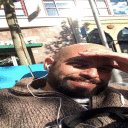I have a MacBook Pro with Mac OS X Version 10.6.5 with Crossover version 9.1, and for some reason I cannot get Myst III to work. When I insert the disk, I go to Crossover Games and do the following:
I clicked on Crossover Games Software Installer
Then I chose "Other Applications" under "Select an Application to Install"
Afterwards I clicked on "Choose Installer Folder" and "Choose Installer File" under "Select an Installer"
This is where I run into my issue. I want to click on the "Myst3 Installer" file in my CD-Rom folder, but it won't let me. When I try to run the whole folder as my Installer, it states that it is "Unable to find an installer in '/Volumes/EXILE Disc 1".
I even tried to copy everything over to a folder of my own, but to no avail. Does anyone have any idea how I can get out of this mess and get the game to work.
Thank you